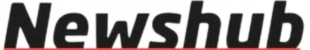Understanding Stop-Loss and Take-Profit Levels in Crypto Trading
Managing risk is one of the most important aspects of successful crypto trading. Stop-loss and take-profit orders help traders control their potential losses and secure their profits by automatically executing trades when the market reaches a predetermined price.
A stop-loss order limits how much a trader can lose on a trade, while a take-profit order ensures that profits are locked in when the market moves in their favor.
Traders determine these levels using factors such as percentage-based price movements, technical indicators like moving averages, support and resistance levels, and risk-reward ratios.
Properly setting and managing these orders throughout a trade can greatly improve a trader’s ability to navigate the volatile crypto market effectively.
The Importance of Stop-Loss and Take-Profit Orders
Stop-loss and take-profit orders play a critical role in risk management. They help traders avoid emotional decision-making by defining exit points in advance.
By setting these levels, traders can limit their losses when the market moves against them and secure profits when the trade moves in their favor.
For the purpose of this article, we will primarily focus on how traders who take long positions (i.e., buying a cryptocurrency with the expectation that its price will increase) can set stop-loss and take-profit levels.
However, traders who take short positions (betting that prices will fall) can also apply similar strategies.
What is a Stop-Loss Order?
A stop-loss order is a pre-set instruction to sell a cryptocurrency when its price drops to a specific level. The goal is to prevent excessive losses by automatically exiting a position before it declines further.
To set a stop-loss order, traders need to determine a price level where they are no longer willing to hold onto the asset.
This could be based on a percentage of the capital invested, a specific price point, or a predefined profit and loss (PnL) threshold.
What is a Take-Profit Order?
A take-profit order is the opposite of a stop-loss order. It is set to sell a cryptocurrency when it reaches a specific price, securing gains before the market reverses.
Just like stop-loss orders, take-profit levels should be planned before entering a trade.
To set a take-profit order, a trader must decide on a price at which they want to exit and collect profits. This ensures that gains are realized rather than lost to market fluctuations.
Common Strategies for Setting Stop-Loss and Take-Profit Orders
Different traders use various strategies to determine stop-loss and take-profit levels. Below are some common methods:
- Fixed Price Point: Traders set stop-loss and take-profit levels at specific price points based on technical indicators like moving averages, support, and resistance levels. For example, if a trader buys Bitcoin (BTC) at $65,000, they may place a stop-loss at $60,000 (a support level) and a take-profit order at $70,000 (a resistance level).
- Fixed Profit and Loss (PnL) Amount: Some traders, particularly high-frequency traders, set their stop-losses based on the maximum amount they are willing to lose per trade.
- Percentage of Capital: Another common approach is to set stop-loss levels based on a percentage of the capital invested. For instance, if a trader buys Ethereum (ETH) at $3,000 with a $1,000 position and is willing to risk 10% ($100), they might set a stop-loss at $2,700 and a take-profit order at $3,300.
Traders may adjust their stop-loss and take-profit levels depending on their risk tolerance, trade size, and market conditions.
How to Set Stop-Loss and Take-Profit Orders on Crypto Trading Platforms
Most crypto trading platforms allow traders to set stop-loss and take-profit orders, including for derivative products. Below is a guide on how traders can set these levels on Crypto.com.
Setting Stop-Loss and Take-Profit Orders on the Crypto.com App
Crypto.com provides stop-loss and take-profit options for derivatives like Strike and UpDown Options (available in the U.S.). Here’s how to set them:
- Choose a Strike or UpDown Options contract to trade.
- Click on ‘Advanced Trading Options.’
- Toggle the ‘Take Profit’ or ‘Stop Loss’ option.
- Enter the price level at which you want to trigger the order.
- Confirm the selection and finalize the order.
After placing the order, traders can modify their stop-loss and take-profit levels:
- Select the open position.
- Click ‘Position Details.’
- Choose ‘Take Profit/Stop Loss’ and make adjustments.
- Confirm the changes.
Setting Stop-Loss and Take-Profit Orders on the Crypto.com Exchange
Crypto.com Exchange allows traders to use stop-loss and take-profit orders for both long and short positions.
- For a long position:
- A ‘Sell Stop-Loss Limit Order’ becomes a limit order when the market price reaches the trigger price.
- A ‘Sell Stop-Loss Market Order’ is executed at the next available price when triggered.
- For a short position:
- A ‘Buy Stop-Loss Limit Order’ is placed when the market price rises to the trigger price.
- A ‘Buy Stop-Loss Market Order’ executes at the next available price when triggered.
How to Place Stop-Loss Orders:
- Select ‘Stop-Loss Limit’ or ‘Stop-Loss Market.’
- Enter the trigger price.
- For limit orders, enter the limit price.
- Specify the quantity.
- Confirm the order.
How to Place Take-Profit Orders:
- Choose ‘Take-Profit Limit’ or ‘Take-Profit Market.’
- Set the trigger price.
- For limit orders, input the limit price.
- Specify the trade quantity.
- Confirm the order.
Managing Stop-Loss and Take-Profit Orders
Effective stop-loss and take-profit management can improve trading performance over time. Traders should:
- Maintain a strong risk-reward ratio: If a trade moves favorably, traders can adjust the stop-loss to secure additional gains. A risk-reward ratio above 1:1 (e.g., risking $5 to gain $10) is generally recommended.
- Adjust levels based on market trends: Traders should modify their stop-loss and take-profit points based on emerging support and resistance levels.
- React to news and market changes: If significant news affects a cryptocurrency’s price, traders can tighten stop-losses or take profits earlier to manage risk.
- Account for volatility: During high volatility, stop-loss orders can be set wider to avoid unnecessary exits, while more stable tokens may require narrower stops.
- Lock in profits when momentum slows: If a price surge weakens, traders may opt to take profits before gains disappear.
Having the discipline to follow these strategies is crucial—setting stop-loss and take-profit levels is ineffective if a trader ignores them.
Conclusion
Using stop-loss and take-profit orders is a fundamental risk management strategy in crypto trading. Stop-losses help limit potential losses, while take-profits ensure that traders lock in their gains.
These levels are typically based on percentages, technical indicators, or fixed price points.
Actively managing these orders and sticking to them can significantly improve a trader’s ability to navigate the crypto market successfully.
Crypto.com offers an easy way to set and manage stop-loss and take-profit orders, allowing traders to automate their risk management strategies efficiently.
Join Gen z and millennials TaskForce official 2025 WhatsApp Channel To Stay Updated On time the ongoing situation https://whatsapp.com/channel/0029VaWT5gSGufImU8R0DO30