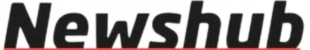HELB Releases Easy Step-by-Step Guide to Apply for Loans Through Mobile App
The Higher Education Loans Board (HELB) has published a detailed guide to help both university and TVET (Technical and Vocational Education and Training) students apply for loans directly from their mobile phones. This comes as part of HELB’s effort to make student financial aid more accessible and convenient for all eligible learners.
The updated guide, released on Monday, July 28, outlines a simplified process for students to apply for loans through the HELB mobile app.
To begin the application, students must first download the official HELB App onto their mobile device. After installation, they should register using a Safaricom line, which will automatically generate a unique activation code.
Once registered, the applicant will be prompted to create a 4-digit PIN. This PIN acts as the student’s secure login key to access the app anytime. After logging in, the student will need to review and confirm their personal details, as well as their institutional information, to ensure everything is accurate.
Inside the app, students should then tap on the “Apply Subsequent Products” option, which will take them to the “Get Started” section. From here, they will click on “Loan Application” and must carefully read and understand the loan’s terms and conditions before proceeding.
An important part of the application involves answering a financial literacy question, which appears on the app. This helps ensure students have basic financial knowledge before taking a loan. After successfully answering, they will choose their preferred loan disbursement or repayment method and verify the information.
The next step is to click on “Request Loan”, review the loan details provided, and then submit the application by tapping the “Submit” button.
Once the submission is complete, HELB will send a loan serial number as confirmation. This number will appear on the app screen and will also be sent to the student via SMS, confirming that the loan application was successfully submitted.
“Applying for your Subsequent Loan via the HELB App is simple. We’ve provided this step-by-step guide to make it even easier for you. Don’t wait—apply now,” HELB announced.
This update comes shortly after HELB officially opened its loan and scholarship application window for the 2025/2026 academic year. Applications are open to both undergraduate and TVET students, with the deadline set for August 31, 2025.
HELB further clarified that first-time applicants should use the Higher Education Financing (HEF) portal to apply for loans and scholarships. On the other hand, continuing students can use either the HELB App or dial the USSD code *642# to access the application system.
“We have now opened the portal. Applications for First-Time and Subsequent Loans and Scholarships for the 2025/2026 Undergraduate and TVET academic year are now live. Use www.hef.co.ke for new applicants or dial *642# or use the HELB App if you are a continuing student,” HELB stated.
For further help, students can visit HELB offices in Nairobi or contact their nearest Huduma Centre with HELB desks for support during the application period.
Join Gen Z New WhatsApp Channel To Stay Updated On time https://whatsapp.com/channel/0029VaWT5gSGufImU8R0DO30