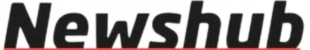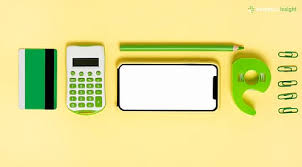Managing your spending is one of the most important steps toward achieving financial stability—and the right expense tracker app can make the process much simpler. Instead of sorting through piles of receipts at the end of the month, these apps help you record and categorize your expenses in real time.
Though they may seem similar to budgeting tools, expense tracking apps focus more on monitoring how you spend rather than tracking the money you earn. They give you a clear picture of where your money goes by organizing purchases into categories and displaying your spending habits visually.
Whether you’re a beginner trying to control daily spending or a business owner keeping tabs on expenses, there’s a tracker for you.
Below are the top expense tracking apps of 2025—each recommended for different users and lifestyles. (Check out our methodology section to learn how we selected these top picks.)
Best Expense Tracking Apps at a Glance
- For planners: Quicken Simplifi
- For strict budgeters: You Need a Budget (YNAB)
- For beginners: Goodbudget
- For those who overspend: PocketGuard
- For small business owners: QuickBooks® Online
- For employees managing work expenses: Expensify
1. Best for Detailed Planners – Quicken Simplifi
Cost: $5.99/month (No free trial, but offers a full refund within 30 days)
Where it’s available: iOS and Android
Links to accounts: Yes—bank, credit cards, loans, investments
Expense categorization: Yes, editable by the user
Security: 256-bit encryption for all financial data
Key Highlights:
Quicken Simplifi helps you create a real-time, adjustable spending plan tailored to your income and expenses. The interface is designed to be simple and easy to use, so you can track spending and plan ahead—for example, saving for vacations or other big goals.
You can view personalized reports, track refunds, monitor your credit, and even manage investments through a single dashboard.
Pros:
- Syncs with multiple account types
- Offers investment tracking
- Creates customized reports
- Monitors credit and refunds
Cons:
- No free plan or trial
- Doesn’t support bill payments
- Can’t import data from other Quicken products
2. Best for Serious Budgeters – You Need a Budget (YNAB)
Cost: Free 34-day trial, then $109/year ($9.08/month) or $14.99/month
For students: Free for 12 months with proof of enrollment
Where it’s available: iOS and Android
Links to accounts: Yes—bank and credit cards
Expense categorization: No
Security: Data encryption, secure data centers, third-party audits
Key Highlights:
YNAB follows a zero-based budgeting system where every dollar is assigned a task—whether it’s for bills, savings, or debt. It’s especially useful if you’re working toward financial goals like paying off debt or building savings.
Pros:
- Helps build better money habits
- Claims users save $600 in 2 months, $6,000 in a year
- Offers workshops and educational tools
- Great for setting financial goals
Cons:
- Setup takes more time
- Subscription is more expensive than most apps
3. Best for Beginners – Goodbudget
Cost: Free for up to 20 “envelopes,” or $10/month ($80/year) for unlimited
Where it’s available: iOS, Android, and desktop
Links to accounts: No—transactions must be entered manually
Expense categorization: Yes, but only via manual input
Security: 256-bit SSL encryption
Key Highlights:
Goodbudget uses a digital version of the envelope budgeting system, where users divide their income into virtual “envelopes” for different categories like rent, food, or entertainment. It’s a great option for couples or beginners wanting to visualize and control spending without account syncing.
Pros:
- Free version available
- Share budgeting plans with a partner
- Teaches savings goals and debt tracking
- Offers money management courses
Cons:
- Manual transaction input required
- Lacks real-time syncing with accounts
4. Best for Overspenders – PocketGuard
Cost: Free basic plan; PocketGuard Plus is $12.99/month or $74.99/year
Where it’s available: iOS and Android
Links to accounts: Yes—via Plaid and Finicity
Expense categorization: Yes, and customizable
Security: Bank-level encryption, biometric login (Face ID/Touch ID)
Key Highlights:
PocketGuard helps users avoid overspending by calculating how much money is safe to spend based on income, recurring bills, and savings goals. Its “In My Pocket” feature shows your daily available spending amount, helping you stay within budget.
Pros:
- Includes bill tracker and negotiation service
- Lifetime membership option for long-term savings
- High BBB rating (A+)
Cons:
- Basic plan allows only two budget categories
- May miscategorize transactions occasionally
5. Best for Business Owners – QuickBooks Online
Cost: 30-day free trial. Then:
- Simple Start: $17.50/month
- Plus: $49.50/month
- Advanced: $117.50/month
Where it’s available: Web, iOS, and Android
Links to accounts: Yes—banks, cards, and apps like PayPal & Square
Expense categorization: Yes
Security: 128-bit SSL encryption, firewall protection, custom user permissions
Key Highlights:
QuickBooks is ideal for small- and mid-sized business owners. It offers tools to manage business income and expenses, issue invoices, track miles, prepare taxes, manage bills, and even pay employees. It connects with major financial apps and offers customizable financial reports.
Pros:
- Syncs with banks and third-party platforms
- Includes payroll, invoicing, and tax tools
- Provides advanced analytics in higher-tier plans
- Robust real-time dashboards
Cons:
- Some users report occasional bugs
- Interface may feel complex for beginners
6. Best for Employee Expense Reports – Expensify
Cost: Free for 25 receipt scans/month; paid plans start at $5/month
Where it’s available: iOS and Android
Links to accounts: Yes—personal and company credit cards
Expense categorization: Yes, with customization options
Security: Two-factor authentication, GDPR/Privacy Shield compliant
Key Highlights:
Expensify simplifies the dreaded task of filling out expense reports. Snap a photo of a receipt, and SmartScan automatically reads the data and logs it. The app supports real-time reporting, automatic reimbursements, mileage tracking, and can even sync with Venmo, Uber, Lyft, and accounting tools like QuickBooks.
Pros:
- 6-week free trial
- Receipt scanning and auto-categorization
- Mileage and GPS tracking
- Automatic expense report generation
- Supports reimbursements and app integrations
Cons:
- Monthly fee for unlimited scans
- Some users say the app is hard to navigate
How Do Expense Tracker Apps Work?
Expense tracker apps typically connect to your financial accounts and categorize your spending automatically.
They give a clear view of where your money goes—whether it’s groceries, subscriptions, or utilities. Unlike budgeting apps, which track both income and expenses, expense apps are focused on your outgoing cash—though many now include budgeting features too.
How to Make a Simple Budget in 5 Steps
Creating a budget doesn’t have to be complicated. Here’s a basic five-step guide:
- Know Your Net Income: This is your monthly take-home pay after taxes and deductions.
- List Your Monthly Expenses: Include fixed costs (rent, loan payments) and variable ones (food, entertainment).
- Label Fixed vs. Variable: Knowing which bills stay the same and which change helps prioritize.
- Estimate Monthly Costs: Review past bank and credit card statements to get accurate averages.
- Adjust as Needed: If expenses exceed income, find areas to cut back. If you have a surplus, invest it, increase savings, or pay off debt faster.
Is an Expense Tracker Worth It?
Absolutely. Whether you want to save more, spend less, or simply understand where your money goes, expense trackers provide clarity. For many users, especially those with spending habits they want to fix or financial goals to reach, these apps are a valuable tool—often paying for themselves in saved money.
Why Trust CNBC Select?
At CNBC Select, our goal is to provide accurate, trustworthy information to help readers make the best financial choices. Every app listed was independently reviewed and selected based on strict criteria like ease of use, security, features, and pricing.
While we may earn a commission from some partners, our editorial team chooses each product based solely on merit—free of outside influence.
Our Methodology
To select the best expense trackers, CNBC Select reviewed more than a dozen apps, analyzing their features, costs, ease of use, device compatibility, user reviews, and security measures. Only apps with:
- High user ratings (4+ stars),
- At least 3,500 combined reviews across iOS and Android,
- Syncing capabilities,
- And free trials or refund policies
were considered. Our top picks also offer strong data protection and helpful tools like customizable dashboards or financial education resources.
Join Gen Z New WhatsApp Channel To Stay Updated On time https://whatsapp.com/channel/0029VaWT5gSGufImU8R0DO30