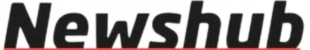Freelancers often manage several clients and projects at the same time, which can make it tough to keep track of hours worked and send out accurate invoices. Time tracking apps that also include invoicing features help simplify the process by combining both tasks into one tool.
By using these apps, you can focus more on your actual work and spend less time handling admin tasks. Logging your time accurately means you can bill clients fairly and maintain full transparency, which is key for building trust.
These tools also help you manage your schedule better. With clear time tracking, you can see exactly how you spend your day, allowing you to plan ahead, avoid overcommitting, and stay organized.
For beginners in freelancing, it’s smart to start with a free tool that’s easy to use and lets you handle multiple projects and clients smoothly.
Look for features such as:
- Fast and simple invoicing
- Support for different payment methods
- Easy-to-use time tracking tools
These features give you a clear overview of your work and make running your freelance business much simpler.
What Are Time Tracking Apps and Why Are They Important for Freelancers?
Time tracking apps help freelancers monitor the time they spend on tasks and projects.
These apps keep you organized, help you manage deadlines, and make sure you can bill clients accurately for the work you’ve done.
Common Problems Freelancers Face When Tracking Time and Invoicing Manually
Handling time tracking and invoicing manually can be frustrating for freelancers. Here are some typical issues:
- Forgetting to start or stop timers, which results in incorrect time logs
- Manually entering hours into spreadsheets takes a lot of time and can lead to mistakes
- Managing multiple clients with unique billing methods adds complexity
- Errors in invoices can delay payments
- Without automated reminders, you may forget to follow up on overdue payments
Time tracking and invoicing apps help solve these problems by:
- Automatically recording your work hours, reducing manual errors
- Creating accurate invoices directly from logged time
- Sending automated reminders for late payments
With these benefits, you can improve your cash flow and free up more time to focus on your projects.
Best Time Tracking and Invoicing Apps for Freelancers in 2025
Here are ten top-rated apps freelancers can use to manage time tracking and billing more efficiently:
1. Avaza – Best All-in-One Free App for Freelancers
Avaza is a feature-packed tool offering everything from time tracking to invoicing to project management.
Key Features:
- Track billable and non-billable hours using timers or manual entry
- Create detailed timesheets and submit for approval
- Generate branded invoices directly from logged hours and expenses
- Track expenses linked to client projects
- Set up recurring invoices for repeat work
- Accept payments through PayPal, Stripe, or Payoneer
- Monitor project progress with built-in tracking tools
- Give clients access to their invoices and payments through a secure portal
- Set different billing rates per project or client
- Generate reports to monitor financial performance
User Feedback: Avaza has a 4.6/5 rating on Capterra. Freelancers praise its simplicity, strong customer support, and seamless project-to-invoice workflow.
2. Clockify – Best for One-Click Time Tracking
Clockify is easy to use, offers a free plan for unlimited users, and allows you to track time quickly.
Key Features:
- Manual and automatic time logging
- Reporting and timesheets
- Kiosk mode for shared workstations
- Calendar view and mobile access
- Supports real-time tracking
Limitations: Invoicing is quite basic and some integrations are only available in the premium version.
Rating: 4.7/5 on Capterra
3. Toggl Track – Best for Accurate Time Logging and Clean Reports
Toggl Track makes it easy to track time across tasks and projects, perfect for solo freelancers.
Key Features:
- Track time with a single click
- Export data into reports
- Set billable rates per project
- Integrates with other tools and apps
Limitations: No advanced project management features. Advanced options come at a higher cost.
Rating: 4.7/5 on Capterra
4. Timely – Best for Automatic Time Tracking
Timely records your time without needing manual input. Great for freelancers who want to stay focused.
Key Features:
- Automatic tracking
- Smart scheduling and reporting
- Visual dashboards
- Budget and team tracking
Limitations: Sometimes mislabels idle time, and it doesn’t have a free plan after the trial.
Rating: 4.7/5 on Capterra
5. RescueTime – Best for Productivity Monitoring
RescueTime runs in the background to help you understand where your time goes.
Key Features:
- Monitors time spent on websites, apps, and documents
- Tracks idle time
- Offers productivity goals and reports
Limitations: Not great for project-specific billing. Best for time analysis.
Rating: 4.6/5 on Capterra
6. Harvest – Best for Reporting and Analytics
Harvest lets you track time, manage expenses, and invoice clients all from one dashboard.
Key Features:
- Time and expense tracking
- Simple invoice creation
- Timesheet approval
- Insightful reports and charts
Limitations: Limited features on the free plan. Some features require time to learn.
Rating: 4.6/5 on Capterra
7. My Hours – Best for Simple and Secure Tracking
My Hours is straightforward and works like a digital spreadsheet for logging time.
Key Features:
- Easy project setup and tracking
- Secure timesheet approval
- Data export in various formats
Limitations: No team monitoring or advanced project tools.
Rating: 4.8/5 on Capterra
8. TrackingTime – Best for Detailed Time Reports
TrackingTime is great for organizing tasks and reviewing where your time goes.
Key Features:
- Smart reporting
- Attendance tracking
- Online timesheets
Limitations: Learning curve for simple users. Not ideal for very large data sets.
Rating: 4.6/5 on Capterra
9. Hubstaff – Best for Sending Multiple Invoices
Hubstaff is more than just a time tracker. It includes invoicing, payroll, and GPS tracking.
Key Features:
- Automatic invoicing and billing
- Employee monitoring and screenshots
- Expense tracking and reporting
Limitations: Too advanced for solo freelancers. Costs more as you scale.
Rating: 4.6/5 on Capterra
10. Traqq – Best for Productivity and Time Analysis
Traqq is ideal for freelancers who want to boost productivity while tracking time.
Key Features:
- Idle time tracking
- Smart reports
- Project-level tracking
- Employee monitoring tools
Limitations: May have more features than needed for solo workers.
Rating: 4.9/5 on Capterra
How to Choose the Right Time Tracking & Invoicing App: Buying Guide
1. Manual vs. Automatic Tracking: Apps with both options let you work the way you prefer.
2. Billable Hours & Invoicing: Choose tools that automatically calculate billable time and create invoices.
3. Reporting: Look for customizable reports to monitor performance and expenses.
4. User Interface: Pick a tool that’s easy to navigate and doesn’t require a steep learning curve.
5. Integration: Ensure the app connects with your project management and accounting tools.
6. Cross-Platform Access: Web and mobile support helps you stay connected anywhere.
Benefits of Time Tracking Apps for Freelancers
| Benefit | Description |
|---|---|
| Better Time Management | See how you spend your day and optimize your work schedule. |
| Increased Accountability | Track your time clearly and build trust with clients. |
| Accurate Billing | Bill for every hour worked, eliminating guesswork. |
| Boosted Earnings | Identify your most profitable tasks and clients. |
| Improved Planning | Estimate project costs and deadlines more accurately. |
| Smarter Prioritization | Focus on important tasks first and avoid multitasking. |
| Enhanced Focus | Stay concentrated on current work and avoid distractions. |
| Growth Tracking | Spot areas for skill improvement and track progress. |
| Easier Expense Tracking | Link expenses to projects for complete financial clarity. |
| Automation Time-Saving | Save time on invoicing and follow-ups through automation. |
Freelancers send invoices detailing their work, hours, and rates. A good invoice should include:
- Contact info
- List of services
- Payment details
- Expenses and taxes
- Clear due date and invoice number
How do you manage your time as a freelancer?
- Ask clarifying questions before starting
- Break large projects into smaller tasks
- Set realistic deadlines
- Focus on one task at a time
- Prioritize complex tasks when energy is high
- Use tracking tools to monitor time
- Automate repetitive tasks
Conclusion
Time tracking apps are essential for managing freelance work—whether you charge hourly or by project. They help ensure you’re paid fairly, avoid missed hours, and make smarter business decisions.
Choose a tool that fits your workflow—whether that’s one-click logging, background tracking, or advanced automation. Apps like Avaza are a solid all-around option, combining timesheets, invoicing, and detailed reporting.
Explore free trials to find the best fit, and use time tracking to:
- Understand how your time is spent
- Improve pricing and quotes
- Eliminate inefficiencies
- Offer clear billing for clients
- Stay organized across multiple projects
Join Gen Z New WhatsApp Channel To Stay Updated On time https://whatsapp.com/channel/0029VaWT5gSGufImU8R0DO30